 Written by
Noel Williams
Written by
Noel Williams
If you have access to the email account you used to set up your Care Handbook account, but you don’t know or you’ve forgotten your password, you can use the Lost your password? link to quickly reset your password.
Browse to the login screen. You will have already been given this url address or if you’re using the recommended Web App just click on the icon on your devices home screen.
Once you are on the log in screen click on the Lost your password? link at the bottom of the form.
Next you will come to the New Password screen. Enter the email address you used when you first registered with The Care Handbook.
Once you’ve entered your email address and submitted the form you will receive a confirmation message which means you can now go to your email and click on the link.
Once you’ve clicked on the link you will redirected to the new password generator screen. It is advisable to generate a password rather than use your own for security reasons.
If you are going to create your own password then please read ‘Best Practice for a Strong Password’ first.
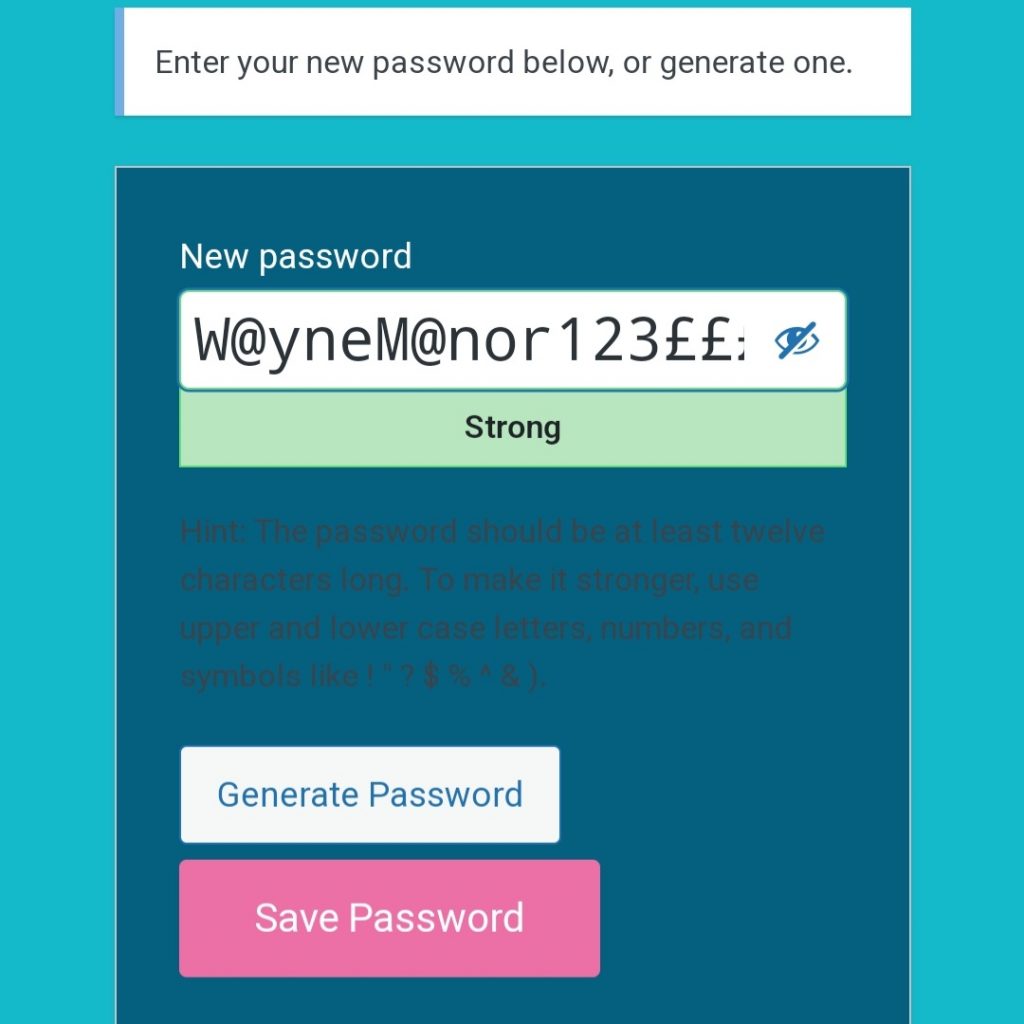
Once your password has been confirmed you should now be able to log back into the app.